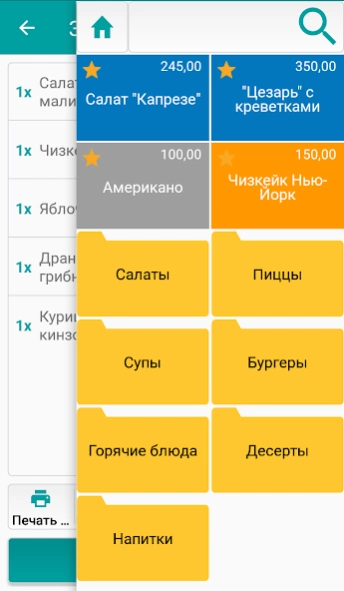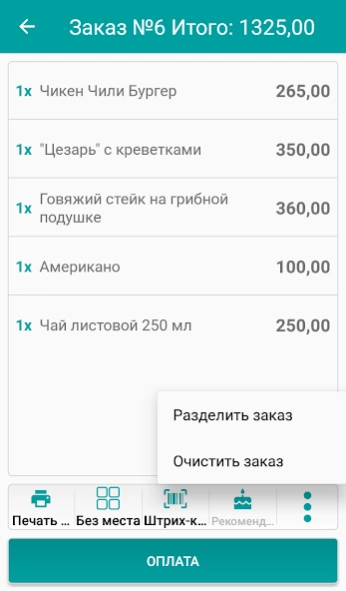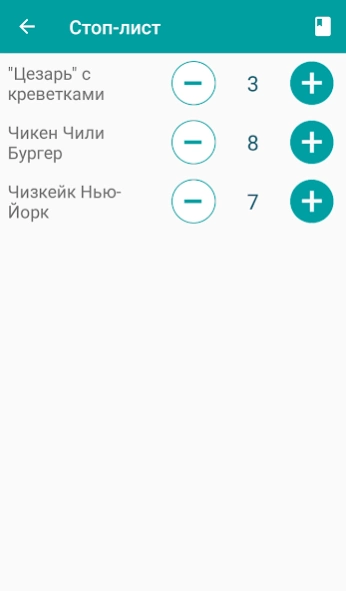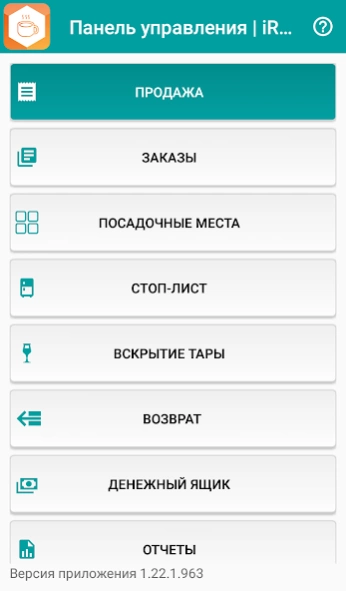iRECA: Solo 1.32.3.1424
Free Version
Publisher Description
iRECA: Solo - Cash register application for automating a cafe on a tablet
IRECA: Solo is a stand-alone mobile application for automating small cafes and fast food outlets.
iRECA: Solo turns a tablet into a full-fledged POS terminal, it can work offline, and setup takes about 10 minutes.
To maintain warehouse, management accounting and expand the functionality of the mobile application, you can connect a management information system to it.
Functionality of iRECA: Solo:
• Customizable tiled interface
• Working with the menu reference (categories, dishes and their properties)
• Quick search for dishes, adding positions by barcode
• Conclusion of frequently sold dishes on the main screen
• Work with orders, the ability to postpone the order
• Working with seats: creating an order for a table, tracking status in relation to a table
• Split check / order
• Printing and sending stamps to the kitchen
• Sale of goods by weight
• Working with a stop list
• Support for commercial equipment (scales, scanner, Posiflex printer, cash drawer, etc.)
• Compliance with ФЗ-54 for correct check registration
• Integration with Evotor, ATOL Sigma 10, POSCENTERBANK-1F PAX A930, connection of fiscal registrars ATOL, Shtrikh-M
• Integration with the product accounting program Traktir: Management, Traktir: Head Office or any other program that supports the ATOL data exchange format
• Work offline
The trial period is valid for 30 days.
About iRECA: Solo
iRECA: Solo is a free app for Android published in the Office Suites & Tools list of apps, part of Business.
The company that develops iRECA: Solo is SoftBalance. The latest version released by its developer is 1.32.3.1424.
To install iRECA: Solo on your Android device, just click the green Continue To App button above to start the installation process. The app is listed on our website since 2019-06-26 and was downloaded 2 times. We have already checked if the download link is safe, however for your own protection we recommend that you scan the downloaded app with your antivirus. Your antivirus may detect the iRECA: Solo as malware as malware if the download link to ru.softbalance.traktir.solo is broken.
How to install iRECA: Solo on your Android device:
- Click on the Continue To App button on our website. This will redirect you to Google Play.
- Once the iRECA: Solo is shown in the Google Play listing of your Android device, you can start its download and installation. Tap on the Install button located below the search bar and to the right of the app icon.
- A pop-up window with the permissions required by iRECA: Solo will be shown. Click on Accept to continue the process.
- iRECA: Solo will be downloaded onto your device, displaying a progress. Once the download completes, the installation will start and you'll get a notification after the installation is finished.